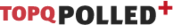Auktion
Qnetics
Kontakt
Ulrike Niebling
Tobias Petzenberger
So funktioniert´s
How to buy online!
Haben Sie Interesse, ein Tier beim Qnetics Sale zu kaufen, und möchten Sie online an der Auktion teilnehmen? Der Prozess des Online-Bietens besteht aus vier Schritten:
Schritt 1: Registrieren Sie sich (ab sofort möglich)
Um ein Online-Gebotskonto zu erstellen
- besuchen Sie die gesicherte Registrierungsseite unter https://beef.qnetics.de/register
- geben Sie Ihre persönlichen Daten ein und bestätigen die Nutzungsbedingungen,
- klicken auf die Schaltfläche „Jetzt registrieren“.
Im Anschluss erhalten Sie eine Bestätigungsmail.
Schritt 2: Warten Sie auf die Bestätigung Ihres Kontos
- Nach der Registrierung muss Ihr Konto verifiziert werden. Dies kann bis zu zwei Tage dauern.
- Wenn Ihr Konto bestätigt wurde, erhalten Sie eine E-Mail mit weiteren Informationen zur Erstellung Ihres Benutzernamens und Kennwortes.
Schritt 3: Bieten Sie online bei der Auktion
- Sie können am Vortag der Auktion ab 20:00h mit der Abgabe von Geboten beginnen und sich über den Login-Button oder über https://beef.qnetics.de/login anmelden.
- Geben Sie Ihren Benutzernamen und Ihr Passwort ein.
- Dadurch gelangen Sie automatisch in das Gebotssystem.
- Wenn Sie online an der Auktion teilnehmen, sehen Sie den Auktionator live sowie alle Gebote von Bietern am Veranstaltungsort und Online.
Wichtig: Bevor Sie bieten können, müssen Sie zuerst die Gebot-Schaltfläche freischalten. Das separate Entsperren der Gebotstaste ist ein zusätzlicher Schutz für den Käufer. Die Chance aus Versehen ein Angebot zu platzieren, wird dadurch reduziert.
Nachdem Sie die Gebot-Schaltfläche aktiviert haben, geben Sie durch einen einzigen Klick darauf Ihr Gebot ab. Um ein Bieten in Echtzeit zu gewährleisten, müssen Sie Ihr Gebot nicht durch einen weiteren Klick bestätigen. Die Gebot-Schaltfläche zeigt immer das aktuellste Gebot an.
Wenn Sie geboten haben, wird auf dem Bildschirm angezeigt, ob Ihr Gebot angenommen wurde und ob Sie der Höchstbietende sind.
Schritt 4: Sie sind der Höchstbietende
Wenn Sie der Höchstbietende sind, erhalten Sie eine E-Mail mit der Bestätigung. Sie werden nach der Auktion kontaktiert. Dafür müssen Sie unter der von Ihnen bei der Registrierung angegebenen Telefonnummer erreichbar sein.
Haben Sie Fragen und / oder Kommentare? Bitte senden Sie eine E-Mail an: auction@qnetics.de
Bei technischen Fragen können Sie sich vor der Auktion unter +31 638 00 59 18 an unseren technischen Helpdesk wenden.
How to buy online!
Are you interested in watching the Qnetics Sale and do you want to participate online?
The process of online bidding consists of four steps:
Step 1: Register yourself from now on
To create an online bid account
- you visit the website https://beef.qnetics.de/register. You will then be redirected to a secured registration page.
- There you can fill in your personal details,
- confirm the terms and conditions and
- then click on the „Register now“ button.
Then you will receive a confirmation e-mail.
Step 2: Wait for verification of your account
- After registration your account needs to be verified, this can take up to two days.
- Once your account has been verified, you will receive an e-mail with more information on how you can create your username and password.
Step 3: Bid online at the auction
- You can start placing bids on the day before the auction from 8 p.m. and login via the login button or https://beef.qnetics.de/login
- Fill in your username and password.
- This will automatically get you in the bidding system.
- If you participate online at the auction, you will see live the auctioneer as well as other online bidders.
Important: Before you can place a bid, you must first unlock the bid button. Unlocking the bid button separately is an additional protection for the buyer. The chance to make an offer by mistake is even reduced.
After activating the bid button, you will participate in the auction by a single click on the bid button (no further confirmation of the bid needed). The bidding button will always display the last bid.
If you have placed a bid, the screen will indicate whether your bid has been accepted and whether you are the highest bidder.
Step 4: You are the highest bidder
If you are the highest bidder, you will receive an e-mail with the confirmation. You will be contacted after the auction, therefore it is important to be available via the telephone number provided in your account.
Do you have any questions and / or comments? Please send an e-mail to auction@qnetics.de.
For technical questions, you can contact our technical help desk prior to the auction on +31 638 00 59 18.